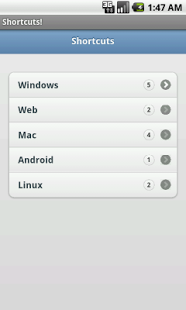Keyboard Shortcuts 1.3
Free Version
Publisher Description
This app is an attempt to become the largest library of keyboard shortcuts, combos, hotkeys, mnemonics and so on for most platforms and operating systems.
** the app requires internet to work **
A keyboard shortcut is a way to invoke a function in an application or console by pressing a combination of keys on keyboard.
Apps list:
Adobe Dreamweaver CS5
Adobe Illustrator CS5
Adobe Photoshop CS5
Adobe Premiere Pro CS5
Camtasia Studio
Eclipse
Firefox 9
Microsoft Excel 2010
Microsoft Powerpoint 2010
Microsoft Word 2010
GMail
Google Calender
Google Docs
Yahoo Mail
Emacs 23.2.1
Firefox 9
Linux Command Line
Vi
Javascript
Html
Php
Ruby
Adobe Flash CS
Git
Microsoft Visual Studio
Regular Expressions
Cassandra
XCode
StarCraft
Word of Warcraft (wow)
Civilization
Skyrim
We will continue to add more applications and platforms.
You can send us your shortcut lists too; or simply send a request, and we will add the shortcuts for the app that you requested.
Keywords: mac windows iphone
All trademarks, logos and names are the property of their respective owners.
About Keyboard Shortcuts
Keyboard Shortcuts is a free app for Android published in the PIMS & Calendars list of apps, part of Business.
The company that develops Keyboard Shortcuts is GreenLife Apps. The latest version released by its developer is 1.3. This app was rated by 1 users of our site and has an average rating of 4.0.
To install Keyboard Shortcuts on your Android device, just click the green Continue To App button above to start the installation process. The app is listed on our website since 2012-10-02 and was downloaded 20 times. We have already checked if the download link is safe, however for your own protection we recommend that you scan the downloaded app with your antivirus. Your antivirus may detect the Keyboard Shortcuts as malware as malware if the download link to com.greenlife.android.shortcuts.a is broken.
How to install Keyboard Shortcuts on your Android device:
- Click on the Continue To App button on our website. This will redirect you to Google Play.
- Once the Keyboard Shortcuts is shown in the Google Play listing of your Android device, you can start its download and installation. Tap on the Install button located below the search bar and to the right of the app icon.
- A pop-up window with the permissions required by Keyboard Shortcuts will be shown. Click on Accept to continue the process.
- Keyboard Shortcuts will be downloaded onto your device, displaying a progress. Once the download completes, the installation will start and you'll get a notification after the installation is finished.